Step Wise Project Planning Example
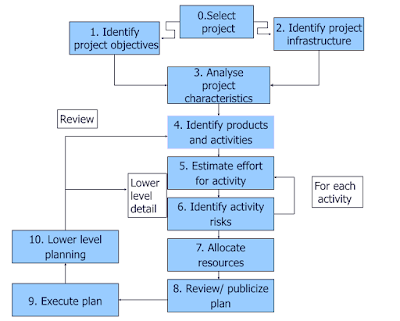
Step Wise is a planning method used in software project management. Step Wise is compatible with PRINCE 2 which is a set of project management standards published by the Central Computing and Telecommunications Agency (CCTA) to be used by the British government for IT projects. PRINCE 2 and Step Wise are widely used in non-governmental projects also. The file linked below is an example of a project plan for an e-mail system. The plan is developed by following the standards of Step Wise method. This photo shows the steps of Step Wise Planning approach: You can find the example on dropbox by following this link: SPM Project